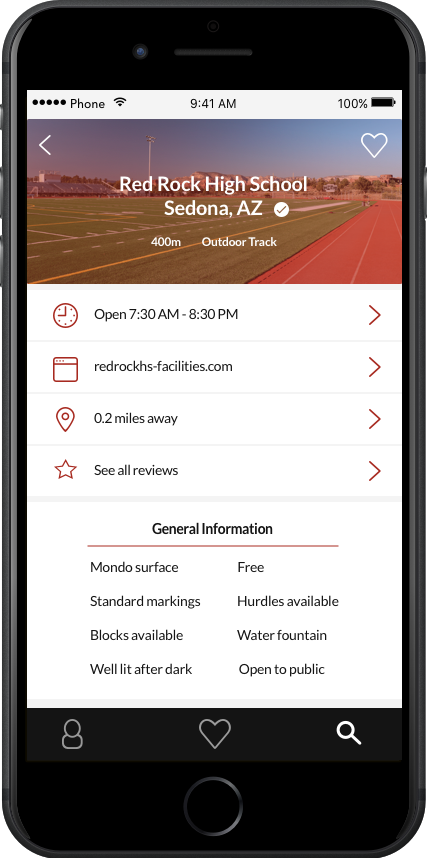Objective
Develop an app for track and field athletes to assist with finding a location to workout when in an unfamiliar place (ex. on vacation). This project was utilized as my capstone project for my General Assembly UX Certificate.
Duration & Role
August 2017 - December 2017
Lead UI/UX Designer & User Researcher
Market Research
Existing Apps
GYMPP - an app to find local gyms, yoga classes, sports facilities and trainers for 18 cities in India
Gymsurfing - an app to find local gym that offers daily passes, acquired by Fitmob and only offers limited city options
PayAsYouGym- an app to allow flexible gym access, only available in the UK
Findings - An app with an emphasis on available tracks, hills, weight rooms, and fields for public use in the USA specifically does not exist.
Empathize & Define
User Interviews & Affinity Mapping
I interviewed three, two former and one current, track athletes to learn more about the trials and tribulations they had experienced trying to find places to work out while on vacation or studying abroad. I developed an affinity map based off of quotes from those interviews.
The key themes from the interviews as illustrated by the affinity map were as follows:
Technology Used
Google Maps
All three of the participants found facilities by scrolling through the map feature to find outdoor tracks in their area and then traveling to said track hoping that it would be open to the public
Information About Facility
Type of facility (outdoor track, indoor track, weight room, hill, or field)
Hours open, cost, distance away, equipment available, type of running surface
Different workouts call for different equipment, facilities, etc. knowing that information ahead of time was important
Time
The biggest complaint about finding a facility on your own was the amount of time it took to find somewhere, go check it out, determine whether it would work or not, finding somewhere else, etc. While on vacation or abroad or on a work trip you don't usually have time for the guess and check. A way to know precisely what the athlete was in for was key
Make it work
Workouts can always be modified. Although they might not provide the same level of benefit, the resounding theme was that an athlete can always make it work no matter what the circumstances.
As a former track athlete myself I understand why finding an adequate workout location is important. However, after speaking with a few mentors and friends about this project I realized it was hard to relate to the dilemma if you hadn't experienced it yourself. I found the following quote from one of my user interviews to sum up the idea perfectly. This quote is the core idea and drive behind why this app would be important for track and field athletes.
"If you skip a class, you miss out on new information, but you can make it up. With working out you can never "make up" for the day you skipped, that isn't how muscle memory and the body work. It's the drive to be better at what you do no matter what the circumstances. It's also disrespectful to your coach as well, by not utilizing the workouts they have curated and designed specifically for you to obtain peak performance down the line".
Persona
I developed a persona, Christine from the affinity mapping, user interviews, and the quote mentioned above. Comments, quotes, and information I gleaned have been included in her bio, frustrations, needs, goals, and scenario below.
Scenario
On vacation with her family in Florida this winter break, Christine has had trouble finding a mondo surface track to complete her workouts on. Primarily using Google Maps, Christine has found a few tracks in her area. Upon inspection in person, however, she has found them to either be gated or be made of pavement. Instead she has had to resort to guessing the distances she is supposed to run in her hotel parking lot. Although the parking lot works, she knows that to get the most out of her workout an actual track would be best. It has been frustrating for Christine to waste time finding the tracks on Google, walking or taking an Uber to their location, only to find out that they are inaccessible. Furthermore, her hotel gym is very limited in the types of lifts she can do. Body circuits and small dumbbells are better than nothing, but a rack and free weights would be better. She is worried that the 4 weeks of imperfect workouts will hinder her chances at defending her title as DIII 400m Champion.
Ideate & Prototype
Storyboard & User Flow
The two storyboards below were created following the trials and tribulations of track and field athletes Brad and Kayla as they tried to complete their workouts. The essential user flow was created based off of their storyboards.
Card Sort & Site Map
The same participants from the user interviews were contacted and completed a card sorting activity using Optimal Workshop. Optimal Workshop is an online platform that contains a variety of virtual tools to enable user research including card sorting, tree testing, and first click testing. A site map was developed based on the results from the card sorting activity.
It was determined that Track Finder would work best as a native mobile application because users would most likely be on-the-go, require quick results, and also location services could be used to automatically generate suggested facilities nearby. Based off the knowledge gained from the interviews, story boarding, card sort, and site map a low fidelity wire frame was completed and tested with potential users.
The following low fidelity wireframe is post user testing. Based off of feedback from the testing, a few changes were made within the flow and layout.
Allow for searchability without logging in - users now login only to save a facility or add their own review
Filters - users can user filters rather than strict forms to find facilities in their area
Suggestions - suggested facilities nearby now pop up based on locations services
Low-Fidelity Wireframe
The high-fidelity prototype below is the more polished result.
High-Fidelity Prototype
Test
The high fidelity mark ups were uploaded into Invision, for a more realistic approach to user testing. Four potential users were tested with the product and for the most part it went smoothly. The user testing was definitely the biggest learning experience for me. For example, because I was so close to the product I completely forgot to include the type of surface of the track, or length! Two very important pieces of information that athletes need that I had learned in the original interviews but completely forgot about.
Below are the final iterations of the four main screens of the application.
Home
Users first encounter this screen after opening the app. Suggestions for workout facilities nearby generate based off of location services. An option to enter a city/town/zip code of a users choice is also available. Filters at the top allow users to restrict what type of facility they are looking for as well as travel distance to said facility. The filter options were extended with more explanatory text due to confusion during user testing. Logging in is not necessary until a user wants to save, add, or write a review about a facility.
Facility Profile
The facility profile is what the user will see after selecting a specific facility from the generated list. A user is able to locate and add their own facility at any time but will be considered unverified. As in any future users should be aware that the information provided might not be 100% accurate. The "verified symbol" next to the name of the facility in this example indicates that this facility and corresponding information have been verified by ten different users. The general information has been updated to include information I missed during user testing like track surface material, available equipment and types of markings on the track.
Login
A simple login screen is prompted when a user wants to save a facility for later, help verify a facility or write their own review.
User's Account
The user's profile information is visible to other users when reading reviews. The profile information is simple and adds some sort of credential to their opinion. Various tasks, like editing your profile/account information, editing/viewing reviews, editing/viewing saved facility locations, and adding a new facility location can be completed from this screen.